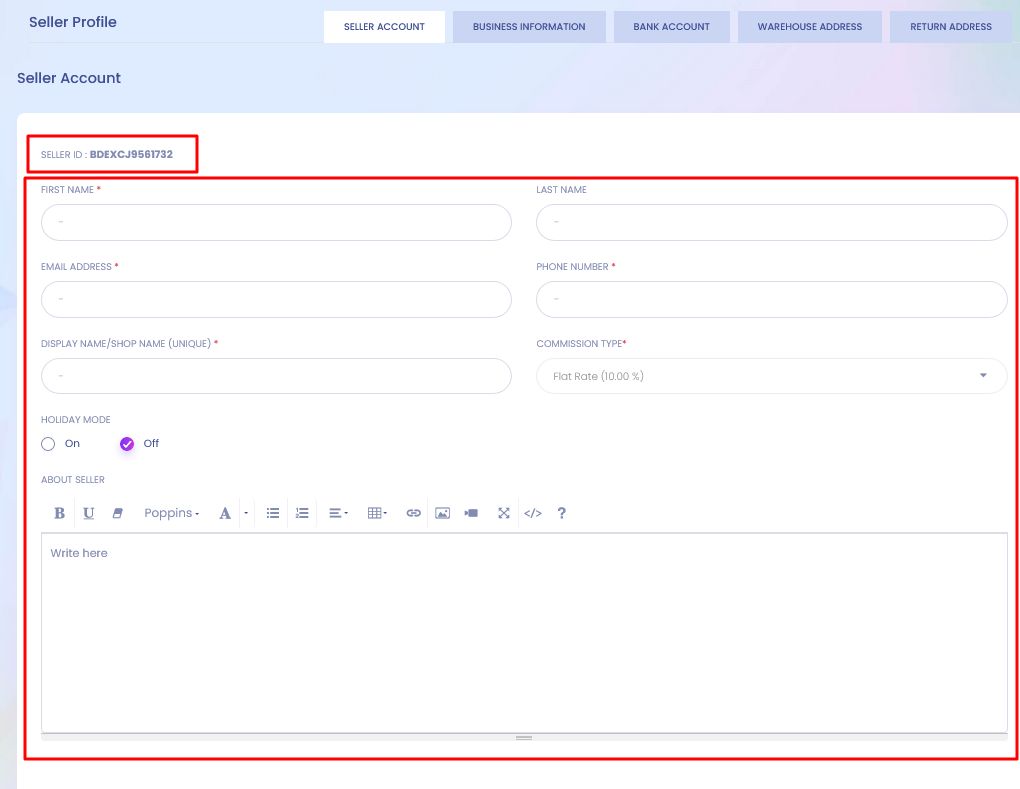All Categories
- Digital Goods
- Men's Fashion
- Mother & Baby
- Health & Beauty
- Home & Lifestyle
- Sports & Outdoor
- Women's Fashion
- Electronic Devices
- Electronic Accessories
- TV & Home Appliances
- Automotive & Motorbike
- Watches, Bags & Jewellery