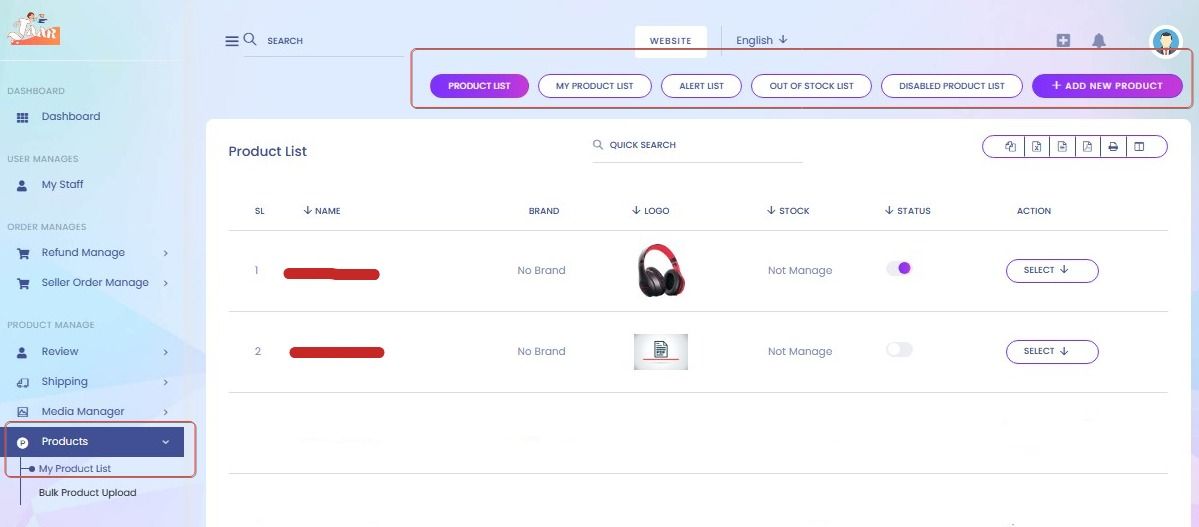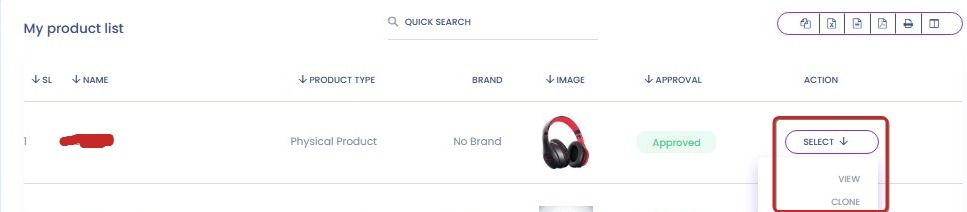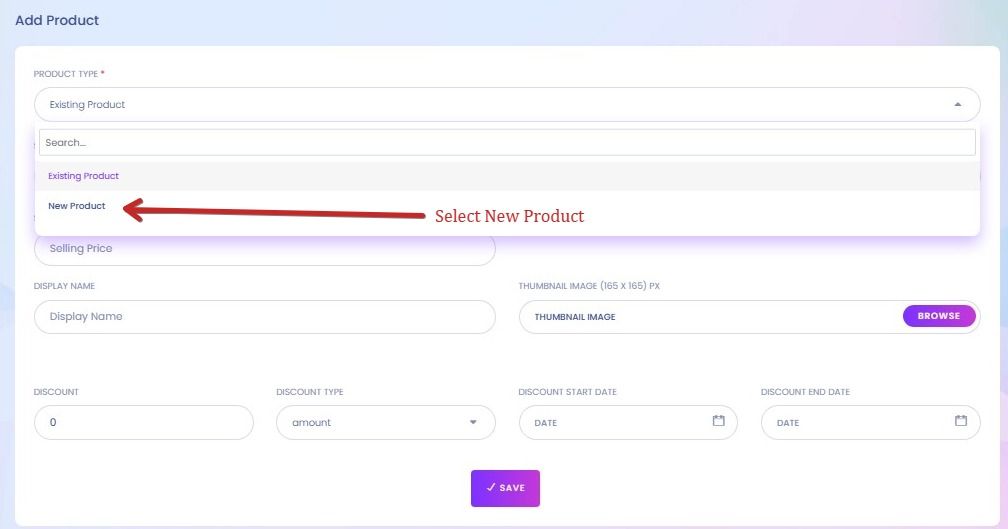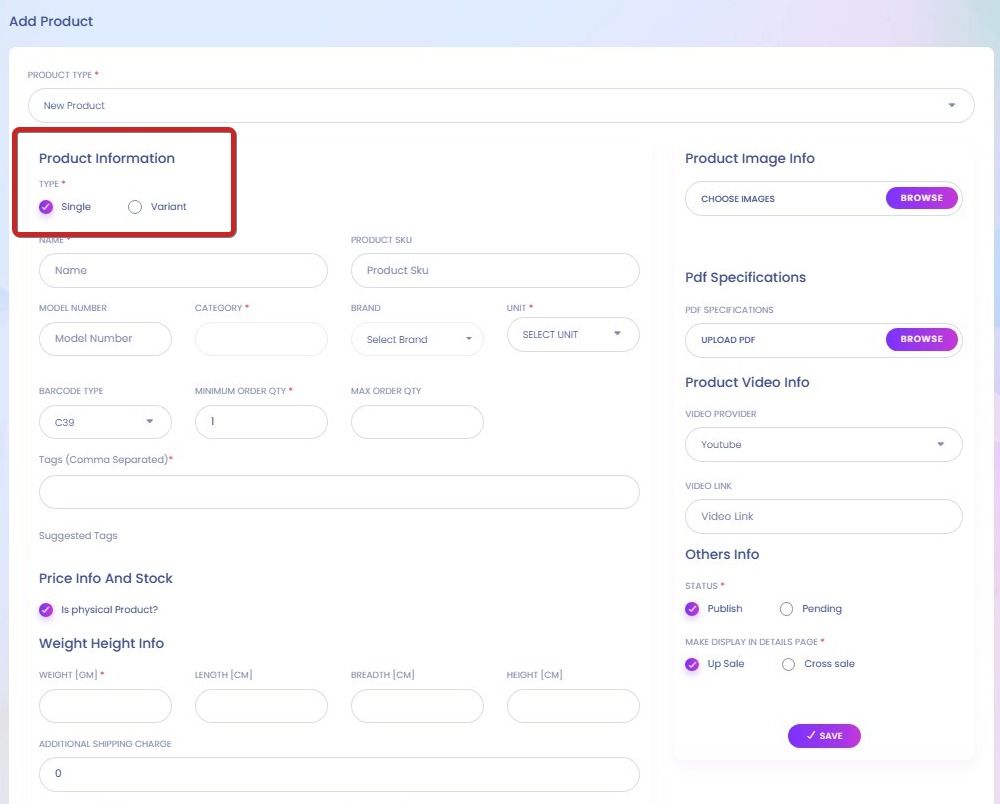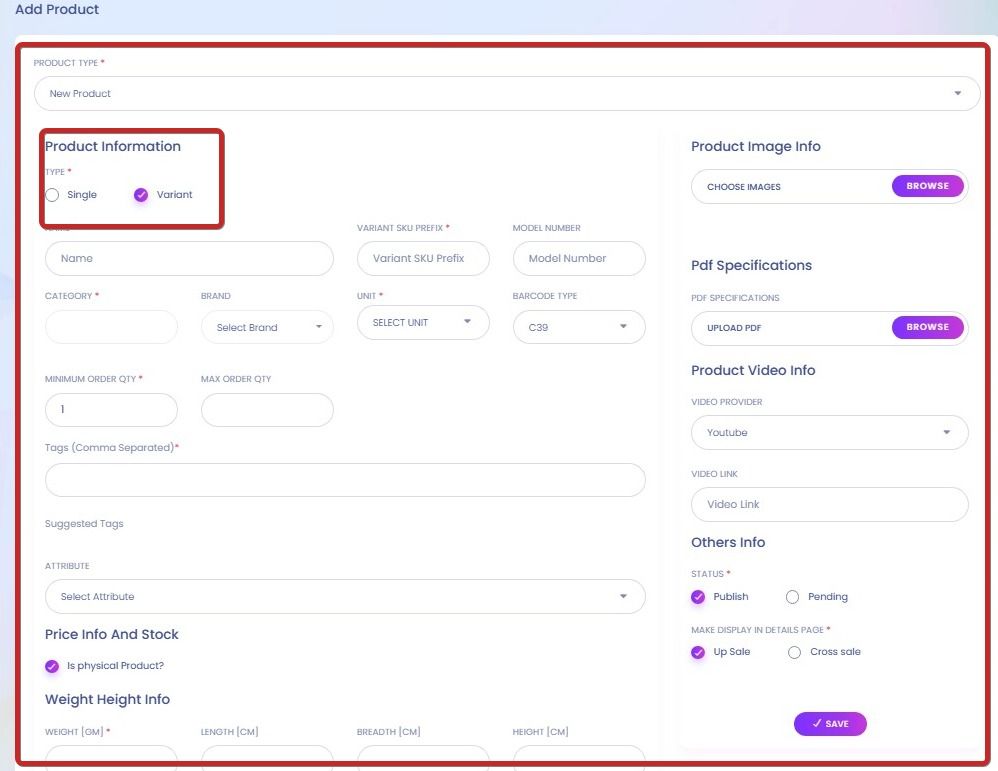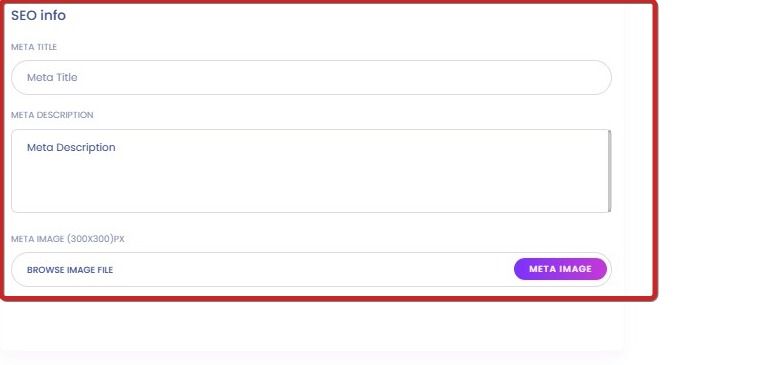You can add your products to the JAAR Company very easily.
But there are some policies of the products that you have to follow, if you don't follow the Policy then your products will not be approved, your account may also be damaged.
We have created a list of products that the company does not allow please readi it before adding your good products Restricted Products policy
Lets Start,
How To add Your Product
Step 1, login your seller account On the left side you will see the Product My Products option, click on it and a page will open in front of you which will have many options, examples. Product List, My Product List, Alert List, Out OF Stock List, Disable Product List, Add New Product
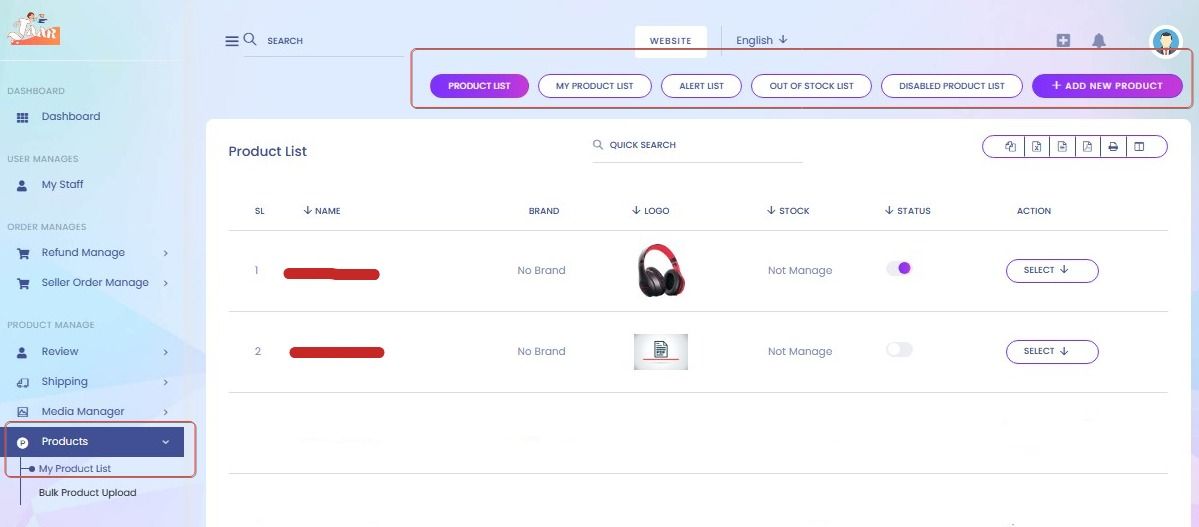
Product List ,It will show all your products that are approved. From here you can also unlist any product. in one click from status
My Product List, All your products will be approved here but you cannot edit or unlist them, you can only view the details.
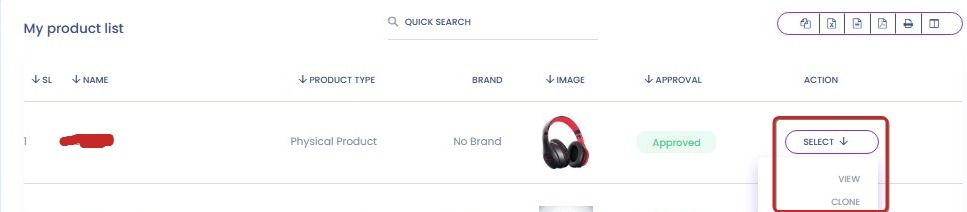
Alert List, Here the products which are running out of stock will be displayed, then here you will be informed about the out of stock products.
Out OF Stock, Here will come the product that exceeds your stock limit.
Disable Product List. Products that are against the handover policy will be displayed here after their rejection. Make sure they are at least disabled.
Add New Product, You can add your new product by clicking here.
Step 2, Click Add New Product. A page will open in front of you, click on product type and select new product from it.
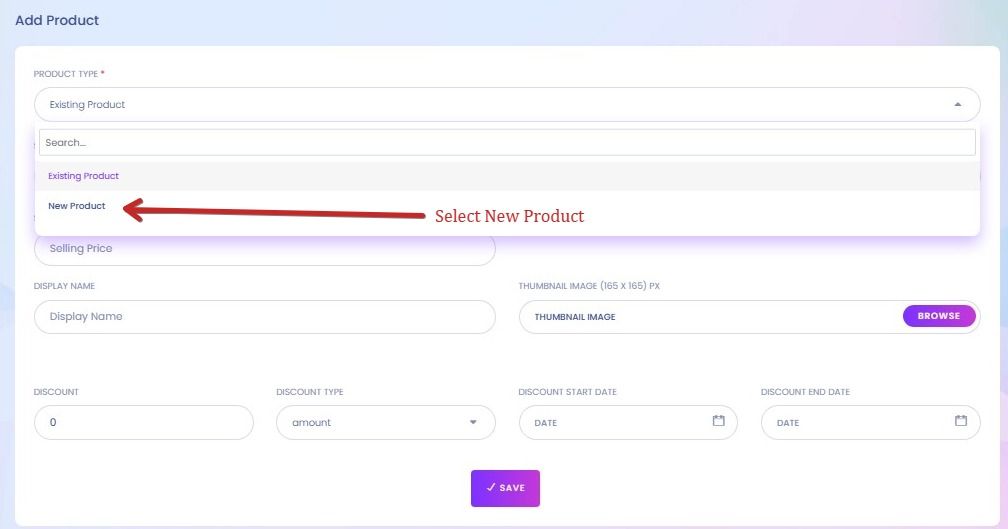
Now the product details will appear in front of you, here you have to add the correct details which is the actual product.
Single Products If you have a single product i.e. same color or same size, click single and add it.
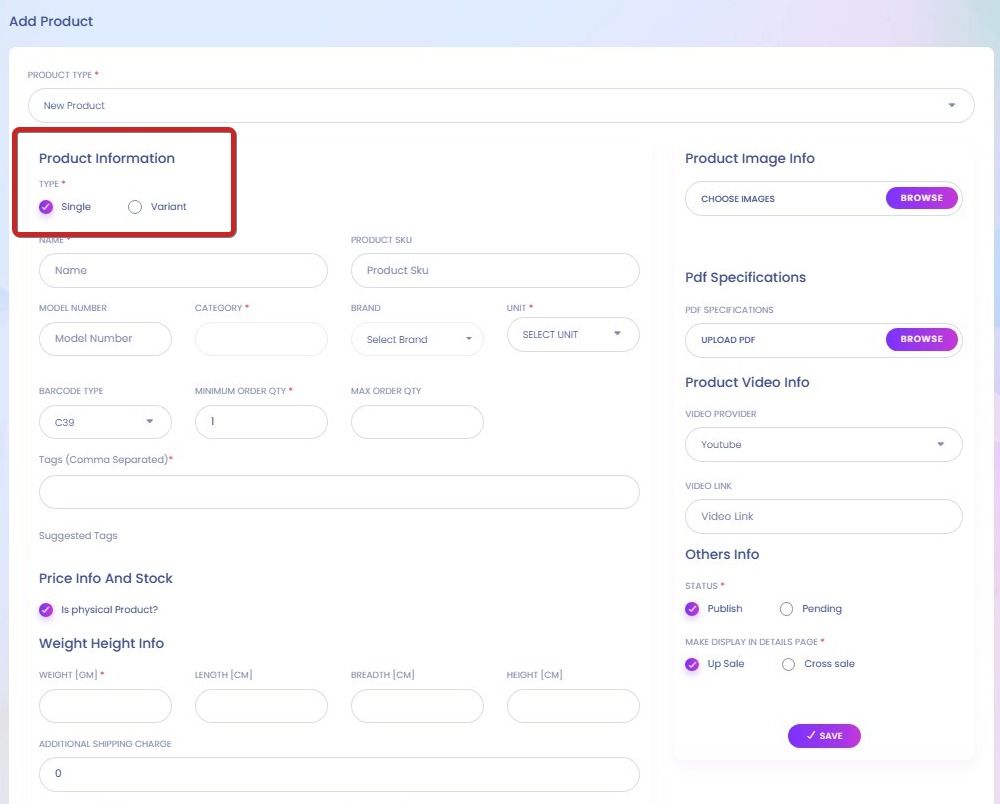
Variant Products, If you have different products then click on Variant and add all the details correctly as to which products you have.
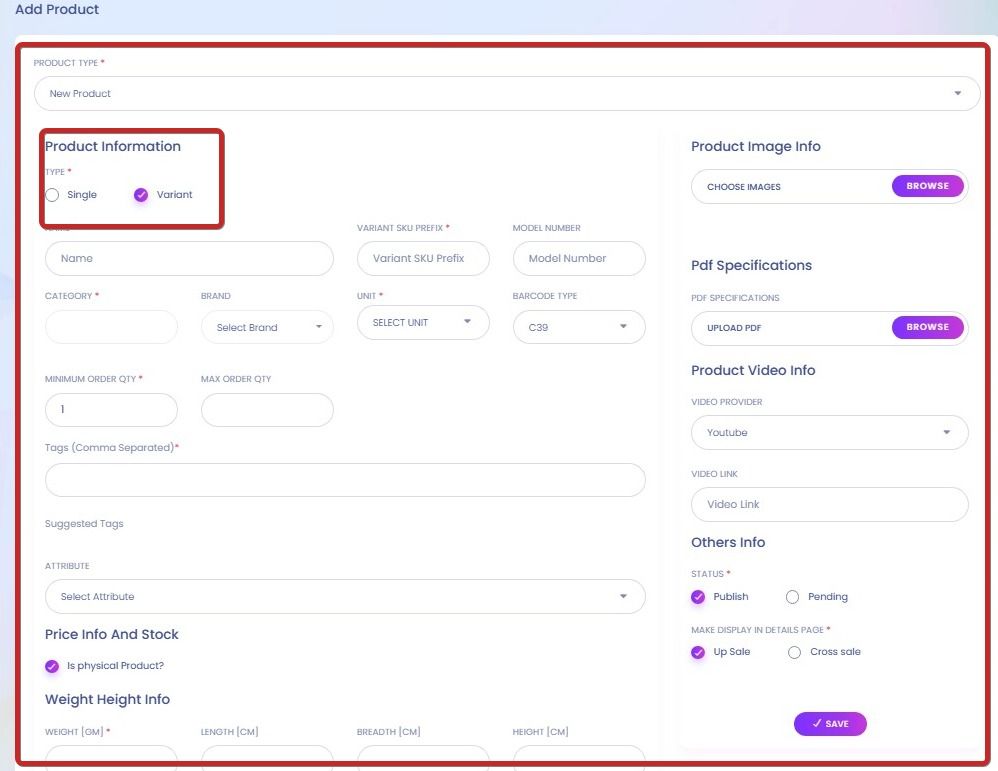
SEO INFO So, it is not necessary to give details in the information, it is better if you include it, it will increase the chances of your product appearing on the first page.
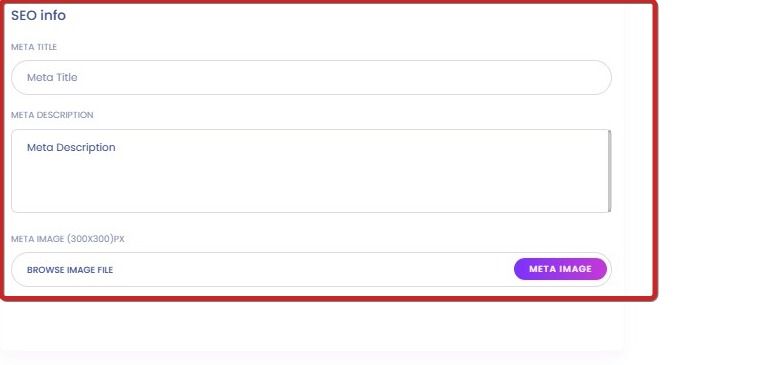
Note : Be sure to read the JAAR Company product policy
Refund / Return-Exchange Policy
Non-Returnable-items Policy
Prohibited-and-Restricted-items-Policy
For More Info Contact us
Create Seller Support Ticket